For Paid Method & Video Tutorials Join Telegram Channel
https://t.me/spammingvideotools
🌐 CREATING WHM 🌐
What is WHM❓
Web Host Manager, or WHM, is a powerful program that allows administrative access to the back end of cPanel.
Requirements:-
~Digital Ocean($100 TrialWorks)
How to Create a WHM❓
In this tutorial I will be using Digital Ocean.
Go to your Digital Ocean dashboard and click on create New Project.
Follow the Steps:-
1. Enter project name.
2. Choose project purpose as Other.
3. In purpose detail write anything.
4. Click on Create Project.
Click Skip for now.
Click on Create button at the top right corner next to the Notification Icon.
Now select Droplets from the drop down menu.
Now in Images Section move to Marketplace tab.
Now in the Marketplace section you will see cPanel & WHM image select that.
Now in Choose a plan section select Basic plan and in CPU options select Premium Intel with NVMe SSD and select $12/mo size.
Now in choose and US datacenter region. (I am choosing San Francisco).
Now in Authentication select Password and Create a root password.
Now click on Create Droplet.
Now press win-key+R, this should open a run windows in the bottom left corner of your screen.
Now in that window type cmd in the input box and click ok or press enter.
Now connecting to your VPS via Windows/Linux/Mac:-
If Using Username and Password:-
~use the syntax ssh username@ip-address
If Using SSH Key:-
~use the syntax ssh -i key.pem username@ip-address
Now the script should automatically start after login.
~sudo su (Gives root privilege to perform tasks. Its like the run as admin in windows).
~passwd(Change user's password).
Now visit the following URL:
URL: https://YOUR_VPS_IP:2087
And then login with your account.
Now after logging in you should see this page click on Agree to All.
Then Click on create account.
Visit
mail.tm and copy the email or you can also use your own email.
now use that email to create an account.
Now click on Allow Access
You will receive and email to set your cpanel account password.
Now set your password using that link
Your password setup is done.
Now if you go back to your WHM you will see that an verification code is sent to your email.
And then enter the code received in email in your WHM.
Now you will get 15 day trial license of WHM now click on Server Setup.
Now in 1st box enter your email either real or temp. and in the nameservers use the following:-
ns1.jpmorganchase.com
ns2.jpmorganchase.com
And click next
Now your WHM should be created. And when trial gets over delete the instance and make new WHM.
For Paid Video Tutorials Cpanel Hacking Method

































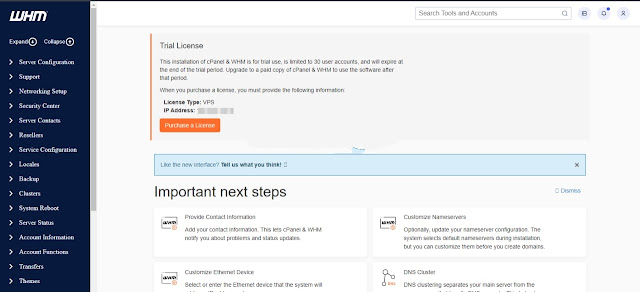


0 comments: